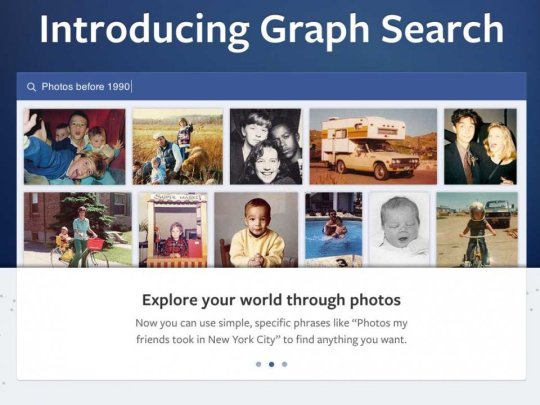Tagged: Facebook
The Takeaway: What I learned from Poynter’s live chat, “What skills do journalists need to build online communities?”
On January 15, Poynter held a live chat about the skills journalists need to build online communities. The chat featured Holly Edgell, community editor for WCPO in Cincinnati. To kick off the chat, Poynter’s Joe Grimm asked Edgell to describe her role as community editor.
Part of Edgell’s role includes looking at how WCPO can cover hyperlocal stories and communities. Even though it’s not officially part of her job description, another one of Edgell’s duties includes working on how to unify the digital and traditionally broadcast minds in the newsroom.
Here are a couple of tips I took from the chat:
Success is multi-platform.
When it comes to getting audiences engaged and interested in online content, I’ve often wondered which platform matters the most. Are retweets better than shares on Facebook? Which comments are more important: the comments on the stories posted on a news organization’s Facebook page or the comments on the stories posted on the news org’s website? Which one of these is the best: retweets, shares, or likes? Should those in charge of online engagement make sure most of the activity is happening on an org’s website instead of its social media channels?
Edgell summed up how to measure engagement success in one sentence:
When cultivating an online community, success isn’t limited to just one platform. Comments, likes, and retweets are all measures of engagement. Every time users perform one of those actions, they are doing more than just clicking on a story.
Which leads me to the next point…
Engagement means more than just pushing out a story on different platforms and measuring the response.
Engagement has become a popular buzzword over the last couple years. So popular, in fact, that Poynter’s Matt Thompson wrote that the word “engagement” was dangerously close to being in an area he coined buzzwurgatory – a period when a buzzword has been overused to the point of meaninglessness, yet continues to be used.
Thompson challenged journalists and content creators to use the word “engagement” more carefully in 2013, suggesting that journalists should stop thinking of engagement as just exposing more content to different audiences and instead think of engagement as “deepening our users’ involvement in the creation and furtherance of our work.”
Deepening user involvement can definitely be applied to using social media. Journalists responsible for engaging audiences online usually work with at least two social media platforms. Even though social media certainly makes facilitating engagement easier, simply having social media platforms doesn’t automatically guarantee engagement. It’s up to web journalists like community editors to figure out how to best use social media to drive engagement, particularly on the local level.
“The social media universe is evolving ahead of journalists all the time, ” said Edgell during the chat. People want to connect around meaningful content, which is where we come in.”
Part of being a good community editor means recognizing what stories inspire the most engagement. Good community editors recognize what stories can “sell” themselves and what stories need to be “pushed” or marketed to inspire engagement. On Facebook pages, breaking news stories typically sell themselves. Users tend to ask questions about emergency situations or comment on controversial events. However, some stories inspire more engagement when posted with a question. When WCPO posted a story about McDonald’s adding Fish-McBites to its menu, the post included the question “Will you be trying this new side item?” In fact, the majority of the posts on WCPO’s Facebook Page end in questions, and most of the posts have at least two comments.
In November of last year, NPR Digital services released a study and held a webinar showcasing the 9 types of local news stories that cause engagement on Facebook. After geotargeting content from five NPR member stations, NPR noticed a trend: their Facebook followers were eager to engage with and share local content. The nine types of stories that inspired the most engagement were:
- place explainers
- crowd pleasers
- curiosity explainers
- news explainers
- major breaking news
- feel-good smilers
- topical buzzers
- provocative controversies
- awe-inspiring visuals
In addition to posting the kinds of stories listed above, community editors can take engagement a step further by asking audiences to provide content to share on their news org’s website and social media platforms. This user-generated content (UGC) inspires users to actively participate in gathering content for a story.
WCPO frequently uses UGC on its page. On January 21, followers submitted videos of a fatal highway crash involving more than 70 vehicles. The week before, the station posted pictures from followers of sunsets around Cincinnati .
Community editors can also curate photographs from followers on Pinterest (by the way, “curate” was another buzzword Thompson wrote about as overused). WCPO pins viewer pictures to Pinterest boards. The Atlanta Journal-Constitution (AJC) recruits its Pinterest followers to pin recipes, travel pictures, and even funny commentary to different boards. Since news organizations are using UGC more frequently, The Associated Press Stylebook has even updated its guidelines on using UGC, including how to attribute and verify the content.
Edgell also touched on another useful engagement strategy for local news: conversational Twitter accounts. When asked about WCPO’s approach to replying to Twitter mentions, she responded that all news organizations need to eventually start engaging their followers instead of just using Twitter as an output-only platform to deliver content.
More local news organizations are using their Twitter accounts to respond to questions and news tips. Both the AJC and Rhode Island’s WPRI have two different Twitter accounts: one for news with commentary and responses, and the other exclusively for headlines. AJC has achieved a true balance of using humour to deliver soft stories while still delivering breaking news. The AJC Twitter account answers questions and makes jokes. During the night hours, the AJC is known for entertaining, even playfully calling a few Twitter followers by the pet name “boo” .
News orgs that use their social media platforms interactively show they are listening to their audience and know the issues their audience cares about. They also enable their readers and viewers to share their opinions on local issues that affect them, or show their pride in their communities.
While conversational Twitter handles can cultivate engagement on local levels, interactive Twitter accounts may not be as feasible for national and international news organizations who focus mainly on putting out daily content, alerts, and updates. However, hosting Twitter chats and creating hashtags for stories can help both national and international news organizations engage their audiences and involve them in discussion. On January 23, The Associated Press launched its series “The Great Reset”, which examines the economic downturn and the effect it has had on the American job market. The next day, AP hosted a Twitter chat with journalists Bernard Condon and Paul Wiseman. During the chat, users could ask questions about technology taking over traditionally minimun wage jobs using the hashtag #TheGreatReset.
To find a method of social media engagement that works, news organizations may have to test and try out different strategies, which leads me to a final point Edgell made during the chat.
Study… study… and study some more.
Edgell gave a tip that particularly resonated with me: one of the best ways to learn about social media and engagement is to study it.
I constantly compile new material about social media, including reading articles from sites such as Mashable, PBS Media Shift, and Social Media Today. On Pinterest, I have two boards full of articles and infographics devoted to social media and SEO. My bookmarks bar is also full of reads and webinars I’ve flagged about social media strategy for journalism from Poynter and IJnet. In fact, my goal this month is to migrate all of those articles to a board on Pinterest devoted to journalism resources (in case you haven’t noticed, I enjoy using Pinterest as a filing system).
I also enjoy both sharing and learning new social media tips during Twitter chats. Three of my favorites are #muckedUp, #wjchat, and Digital First Media’s #DFMchat.
Digital First Media’s Project Thunderdome recently did a live chat with The Wall Street Journal‘s Liz Heron where she talked about the future of social media in newsrooms, including forseeing the possible rise of a new digital position: Facebook SEO experts.
In addition to studying, one of the best ways to learn about the rapidly changing world of social and digital media engagement is to write about it. I’m still on the waiting list for Facebook’s new graph search feature, but in the mean time, I compiled a list of resources for journalists on how to use the new tool. When Frontline released its interactive documentary, Targeting the Electorate, I learned a lot about how marketers and political campaigns use social media activity to target information to users. I broke down my interactive results and explained them in a blog post .
All in all, social media engagement is a learned activity. Resources are plentiful and every social media activity is an exercise in skill building. For a quick summary of the chat, check out Joe Grimm’s five points:
You can also replay the entire chat at Poynter.org.
Facebook Graph Search: Resources for Journalists
On January 15, Facebook rolled out its newest feature: graph search. Currently in beta, the new tool will allow users to finally utilize all of the info floating around Facebook -the tagged photos, the check-ins, the liked pages- by streamlining that info in a revolutionary approach to search. If you missed the media frenzy about the grand unveiling, Mashable immortalized the launch event on its live blog.
Facebook’s current search pretty much limits Facebook users to search for people, places, and things. With graph search, Facebook users can add context to search terms to find more specific results. For example, type “restaurants in Atlanta” into the white bar at the top of your Facebook profile, and the results will include a list of Facebook pages of restaurants in the city. With graph search, Facebook users will be able to type “seafood restaurants in Atlanta my friends have been to” and the results will include Facebook friends who like certain seafood restaurant pages, friends’ check-ins at seafood restaurants, and possibly even Facebook statuses about seafood restaurants. Molly McHugh of Digital Trends calls graph search “the realization of social search”.
Facebook’s new search feature sounds good for finding which college friends studied abroad in South Africa in 2009, but journalists can also use the super savvy search features for newsgathering.
Vadim Lavrusik, Facebook’s journalism program manager, described the useful features of graph search on the Facebook + Journalists page:
“This new tool will make it easier for journalists to discover potential sources and public photos around stories you’re reporting.
It will also make it easier to learn about places and interests that are not only tied to friends but also public figures and pages”
The early version of graph search focuses on four main areas: photos, people, places, and interests. Lavrusik also writes that the tool will also make it easier for journalists to do 3 things:
1) Perform richer searches when trying to find an expert for a story or trying to connect with other journalists.
2) Find public photos within a specific location or topic.
3) Conduct searches based on other people’s interests
Nieman Lab also compiled a mashup of articles about Facebook’s new feature, including a Search Engine Land article describing the difference between Facebook’s graph search and Google search. Google might be Facebook’s biggest competition, but Facebook search isn’t necessarily better than Google search. Rather, graph search is a new type of search that can’t be performed on Google or any other type of search engine. Search Engine Land’s Danny Sullivan writes ” with Facebook’s graph search, the objects we search for aren’t web pages but instead virtual representations of real world objects: people, places, and things.”
Wired delves father into the dramatic difference between Google search and Facebook graph search, explaining that graph search works better the more specific and complex the request. With Google, users typically experience success by using broad queries and few keywords. With graph search, the more complicated the query, the more specific and complex the result.
In a blog post last week, Muck Rack outlined suggestions on how journalists can prepare to use graph search. In addition to joining the waiting list (remember, graph search is in beta and the early bird gets the worm) tips include activating Facebook subscribe and double checking Facebook’s privacy settings.
Updated January 28, 12: 17
Exploring “Targeting the Electorate” Frontline’s newest digital interactive
Last week, Frontline launched “Big Money 2012″ , a transmedia election project in collaboration with PBS Newshour and American Public Media’s Marketplace. Andrew Golis, Frontline’s director of digital, describes the project as a “huge multipart, multiplatform effort to investigate and explain the way raising and spending money to influence elections is changing in this election cycle.”
One of the project’s features includes “Targeting the Electorate” an online interactive tool that allows users to see how political campaigns are using digital media to target them. After answering a series of questions, users can watch a short documentary based on their answers.
I took the entire interactive a few days ago, and learned some pretty interesting facts. Here’s a breakdown of my results ( not including my political affiliation) combined with a little background research of my own.
Question: Do you use social networks?
My Answer: Regularly
This election is truly the first social media election, with both candidates taking advantage of platforms such as Reddit and Twitter to reach voters. PBS Newshour’s Hari Sreenivasan talked to Ashley Bryant, the Ohio State Digital Director for the Obama campaign, to find out how social media plays a pivotal role in targeting potential voters.
Bryant says digital platforms have evolved since 2008. Now, not only can the Obama campaign target perspective voters, but digital users can also target friends and family that need a “specific type of messaging”.
Long story short: when you engage in political activity on Facebook, whether you’re using the campaign Facebook page to visit a website or watch a video, you’re not just a user. The campaign is also using you as a possible remote digital recruiter.
“We’re targeting some of your Facebook friends that we feel are the most persuadable,” says Bryant. They’re going to be the first ones that pop up for you to share a message to or send something to through some of the apps that we’re working with.”
By now, you’re most likely familiar with Facebook applications asking for permission to post on your timeline and broadcast your activity. The Facebook page for the Obama campaign app works the same way. Visit the Obama 2012 App Center, and you’ll have the options to “Visit Site” or “Send to Mobile”. Click on either button, and a screen pops up asking for permission to post future activity:
Note the tagline telling you why you should accept:
“From Obama 2012: Accept these permissions so we can show you Facebook friends to share this content with – help us spread the word and win this thing!”
Just like Bryant said, the Obama campaign wants you to help spread the message.
Of course, using Facebook users as potential recruiters isn’t exclusive to the Obama campaign. You can use the “Commit to Mitt” app to share your campaign support on Facebook:
The Facebook page for the “Stand with Mitt” app also has an option for users to invite their friends to “like” the page and message them on behalf of the campaign.
Question: What is your primary home phone?
My Answer: Cell Phone
In this video, Sreenivasan interviewed Zac Moffat, Digital Director of the Romney campaign. According to Moffat, “off the grid” people like myself are those who live life “on demand”. People who fall into this category are those who frequently watch Hulu, no longer watch live TV, and live off smartphones.
Moffat says the Romney campaign is really looking to target the kinds of people who don’t have landlines, particularly in states like Ohio. The goal: make sure people are still getting campaign messages, even if they’re not receiving campaign calls on a landline.
“We make sure our advertising takes that into consideration and provides them with a product we feel they’d be most receptive to hearing.”
Question: Do you allow web cookies?
My Answer: Yes
John Aristotle Phillips, CEO of voter data firm Aristotle, says web cookies travel with internet users, even when they visit non-political sites.
“You’ll notice if you go to any political websites of the parties, that even after you leave the website, you’ll be targeted with political ads that have an eerie resemblance to the website you visited, in terms of your political interests. And that’s not an accident.”
Question: How do you watch TV?
My Answer: Mostly DVR and Web
In this video, technology strategist Andrew Rasiej compared 20th century political ad campaigns to the ads running today.
“In the 20th century if there was a political ad running in the same household, the husband and wife would see the same ad,” says Rasiej.
Today, thanks to digital media, political campaigns can target ads to different people who live in the same house. To explain the strategy, Rasiej gave an example of two undecided voters living in the same household: a husband leaning towards voting for Romney and his wife learning towards Obama.
“When they both go online at the same time, even when they’re both using the same wi-fi connection in their house for their two iPads, they both will see completely different ads, even if they’re reading the same website. [That’s] Because the candidates and the campaigns and the parties have figured out what the chances are that they’re talking to you based on your interests and targeting that message just to you.”
Question: How old are you?
My Answer: 25- 34
Sasha Issenberg , journalist and author of The Victory Lab, explained how political campaigns use the data from voter registration cards. Using your address, campaigns can make guesses about demographics based on where you live. These demographics then allow campaigns to make further guesses about your socioeconomic status, your education level, and race and ethnicity.
“What’s changed particularly in the last decade is that all this information about individual voters that exists in the commercial world now can be integrated with the information that exists in the political world,” says Issenberg.
Question: What is your gender?
My Answer: Female
Andrew Rasiej gave an example of how big data might work for an individual voter: a female Democrat who publicly posts on Facebook that she likes seventh generation environmental products.
“Instead of sending a message from Barack Obama saying ‘Please donate to my campaign,’ they might create a message from Michelle Obama saying ‘Hey, my husband has the most progressive environmental record of any president in history, and we’d really like to get your feedback. Would you join our campaign, donate, and help us spread the message?’ That might resonate with her more than if they just sent a letter to her from Barack Obama attacking Mitt Romney for being a guy who says he creates jobs, but doesn’t.”
The interactive also asked me to choose my state. I live in Georgia, which is not a swing state.
Daniel Kreiss, an assistant professor at University of North Carolina, explained how campaigns have used new media over the last decade to engage voters who don’t live in swing states.
Candidates traditionally have vast field campaigns that target voters in swing states. The campaigns tend to recruit volunteers to reach out to people in those states by making phone calls and going door to door. In the past, people who wanted to participate in the mass field campaigns in a swing state without actually living in one may not have had a way to get involved.
“One of the things that online calling tools that enable volunteers in states such as California to call into swing states like Nevada do is broaden the potential pool of voters,” says Kreiss.
An August article from Pro Publica shed some light on the candidates’ use of online calling tools that “give anyone who registers for their websites the names and phone numbers of voters to contact”. Romney supporters can use “Operation Swing State” to register for the phone bank and call voters in the swing states. On Barack Obama’s official campaign website, there is a page where voters can find information on calling swing states, including a link to a voter’s local phone bank. Voters can also log into the website for access to the online call tool.
Once again, I have to thank PBS for being my lifelong classroom. If you’ve done the interactive, share your results!
-The Vibrant VJ
Digital Media Makes Birthdays More Awesome
Monday, October 15 was my birthday! *throws glitter and twirls*
Besides celebrating being one year earlier, I also coin Monday as my first true digital media birthday. Since I actively started using Facebook in the fall of 2006 before my freshman year of college, I’ve been enthused to receive “Happy Birthday” posts on my wall (or what’s now known as a Timeline). Even though I’ve been using Twitter for about two years, ( I don’t count that whole year when I had a Twitter account and never used it. Back then, my Twitter handle was something revolting like @PrettiIttyBitty. I think I had to change the “y” in “pretty” to an “i” because someone had already taken the handle @PrettyIttyBitty. Tacky, right? But I digress.) I rarely ever tweeted about my birthday, besides doing thank you replies to “Happy Birthday” mentions.
This year, I celebrated my birthday on 2 social networks and a digital platform: Facebook, Twitter, and Google + (Google hates it when people refer to Google + as a “social network. *sips tea*). Turns out I was in for some pretty great surprises!
I was super excited to get the usual “Happy Birthday” posts, but a few friends went the extra mile to make some pretty creative birthday wishes. Two friends of mine from college (who are now roommates, so shout out to solidarity) uploaded a video to my timeline, wishing me a great day while at the same time congratulating me on coming out of a birth canal and telling me I’m one year closer to needing a hip replacement (gotta love that vibrant youth).
All too familiar with my obsession with love of BBQ, another friend posted “Happy Birthday fellow Libra” along with this picture:

That picture is totally better than ANY cake I will EVER eat…. EVER.
More people sent me birthday wishes on Twitter this year. Giddy from all the new Twitter attention on my birthday, I even got bold and tweeted my own birthday “hint” to get more mentions (judge me).
Maybe in the future, Twitter users can include their birthdays in their profiles and those who follow them can choose to get an “alert” on the user’s birthday (No? Too much like Facebook? Oh, okay).
Google Plus
I got my biggest surprise on Google. I received my invite to join Google Plus in November of last year, so this was my first birthday with the platform. When I pulled up the Google homepage on Monday, I saw this:
That’s right!! A Google Doodle of a cake with the image title “Happy Birthday Shauna!” when I scrolled over it! I literally screamed “Awww! Oh My God!! (again, feel free to judge me)
Turns out, when you fill in your birthday on your Google Plus profile, Google gives you a Google Doodle on your birthday! Now THAT is some UX! Other Google Plus users can also send you birthday wishes, so I got a few of those too!
It’s not even the end of October, but I can’t help wondering what digital media birthday surprises I’ll be in for next year! What can I say? #NerdThoughts
-The Vibrant VJ